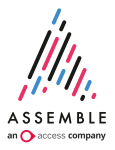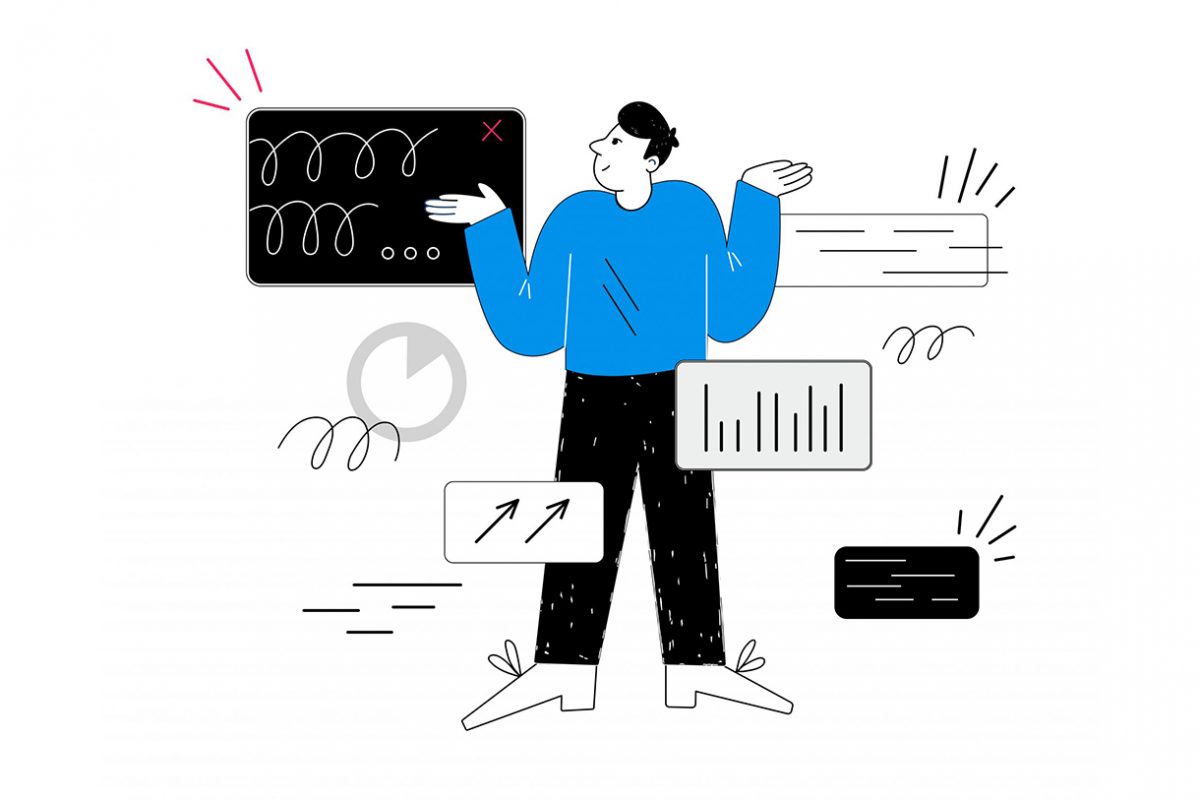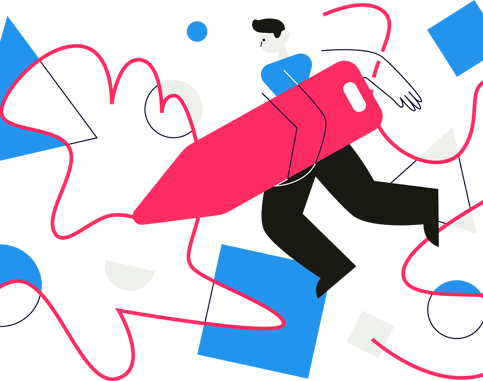The role of a volunteer manager clearly requires some serious ball-juggling skills! It’s a frighteningly multi-faceted position that demands a know-how in everything from recruitment and training, to fundraising and events, motivation, retention, reporting, impact and the list goes on.
Thankfully, the volunteer managers we’ve come to know, seem to have a natural ability to multitask. This, together with a willingness to embrace digital transformation for a more cohesive approach has yielded some awesome results, improving productivity and process among our customers and the overall volunteer experience.
Below are our most frequently asked questions on rotas. By sharing these we hope to help volunteer managers and not-for-profit digital teams understand Assemble’s approach to volunteer management software and some insights around the benefits that the rota feature brings.
How can the rota feature in Assemble help organisations manage volunteers?
Many of our customers have volunteer numbers in the thousands and often, for the larger not-for-profits, these are spread out around the UK. Whilst Assemble enables organisations to maintain consistency at every stage of the volunteer journey – from recruitment, to onboarding and everything beyond – it also gives volunteer managers that work regionally, useful tools and processes they can adopt to plan and structure their teams and this includes managing volunteer rotas.
For those organisations needing regular rota management software, Assemble brings a number of organisational workflows to the user, coupled with an intuitive experience, meaning it’s easy for anyone to master. We’ve seen the impact of this first hand, in our customers using this feature to manage food banks and retail shops around the country. Local volunteer managers are empowered to plan and rota their own teams independently, without the need for spreadsheets or Whatsapp groups to keep volunteers updated – and it’s stored neatly in one secure system, together with other relevant volunteer data.
The results are immediate upon implementing the rota feature, which helps volunteer managers efficiently organise shifts and plan ahead. Assemble saves valuable time as managers can schedule regular and one-off shifts, eliminate conflicts and see staffing shortfalls in a highly visual overview. This, coupled with the ability of a self-service option for volunteers, greatly reduces the administrative burden for managers.
Who can manage a rota?
Anyone with the given permissions can manage a rota. Typically, these permissions are reserved for site / shop or service managers, or those responsible for managing volunteers.
How does a volunteer get assigned to – or sign up for – a shift?
There are two ways to manage this; the first is for a volunteer manager to assign a volunteer a shift and the second is for a volunteer to self-assign via the Assemble desktop or mobile app.
What do we mean by ‘self-assign’ and how does it work?
In essence, volunteers can sign up to shifts themselves. Once logged in to Assemble, volunteers are able to view, sign-up and withdraw from shifts that suit them. If they can work every Tuesday and Thursday regularly, they can book shifts, but it works just as easily with ad-hoc availability. Volunteers will be able to see which shifts are full, where there’s a shortfall and manage their diaries independently. For some customers, this frees up valuable management time, whilst empowering volunteers to take ownership.
What information is displayed on my rota?
There are several ways to view your data, one of which is the calendar view. Here, a user can see at a glance how a rota looks for the month ahead, which is helped by a colour coded key. As managers are often present at the food bank or retail space they manage, the days they are assigned to a shift will appear as blue dots and the days that currently have a staff shortage are highlighted with red dots. The dates without a coloured dot indicate that a rota is full or there’s no need to take action (for example, a full rota or site closure).
For more detail on a given date, we are able to look at specific periods within a day and identify which volunteers will be working at which times, and where any shortfall may be occurring. Again this is highlighted with a simple colour indicator. Red displaying any remaining hours to be filled.
How does a volunteer know what shifts they’ve been assigned?
Notifications are enabled to keep your teams in the loop and up to date with regards to the current information on the rotas. If they’ve been assigned a shift by a manager, they will receive a notification, but some volunteers will take responsibility for signing up to their own shifts.
What our customers find hugely beneficial, is that they’ll never have to worry about distributing new versions of a rota or making sure their volunteers are working from the most recent copy – simply make an update. Assemble displays up to date information – in real-time – on the mobile and desktop web apps. This, along with other useful details, for example if the shift requires more cover, will be visibly displayed.
Can I set a maximum limit on the number of volunteers needed for a shift?
Since the beginning of the pandemic, many of the organisations we work with have seen a shift in volunteer behaviour. This has included large numbers of volunteers becoming more available and some shifts becoming oversubscribed. Assemble allows managers to set a maximum number of volunteers required for any given shift to avoid oversubscription and in some cases, for example, where a location needs to be Covid compliant, staff numbers may need to be restricted.
Can I leave tasks for volunteers to complete on their shift?
Yes, but we have a separate feature to help with this. Let’s assume you have some tasks that need to be completed during a shift or by a specific time. Lists can be created by managers, or volunteers within Assemble’s ‘Tasks’ feature, which can be assigned to volunteers or opened up to a team member. The beauty of these tasks is that volunteers can collaborate on a list, view what actions have been completed or are still outstanding. Nothing gets forgotten or missed and you can pick up where the last person left off.
For a full list of Assemble features, take our Product Tour or speak to our team and get a demo.